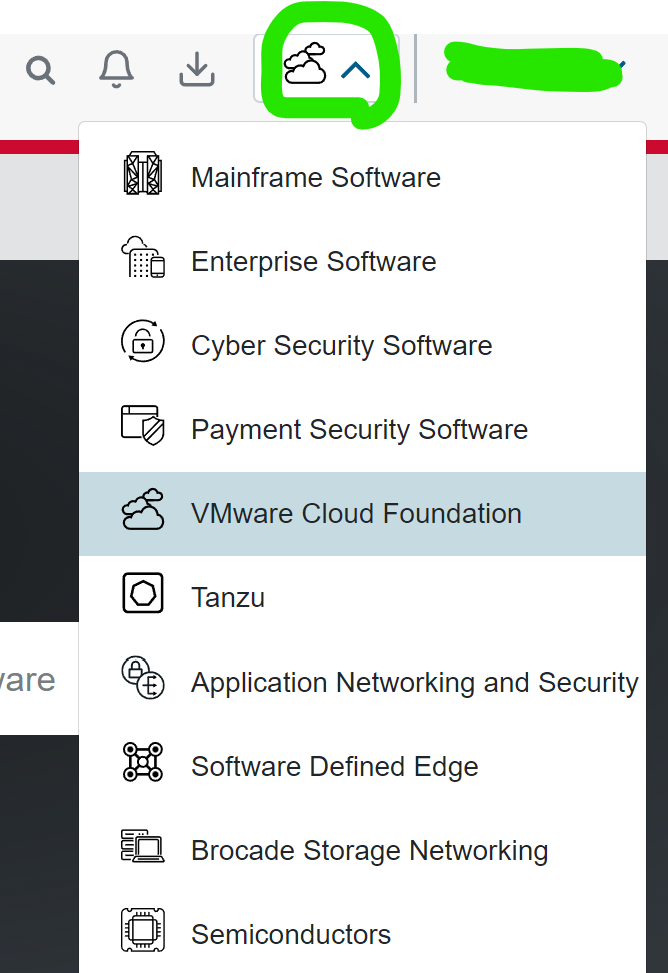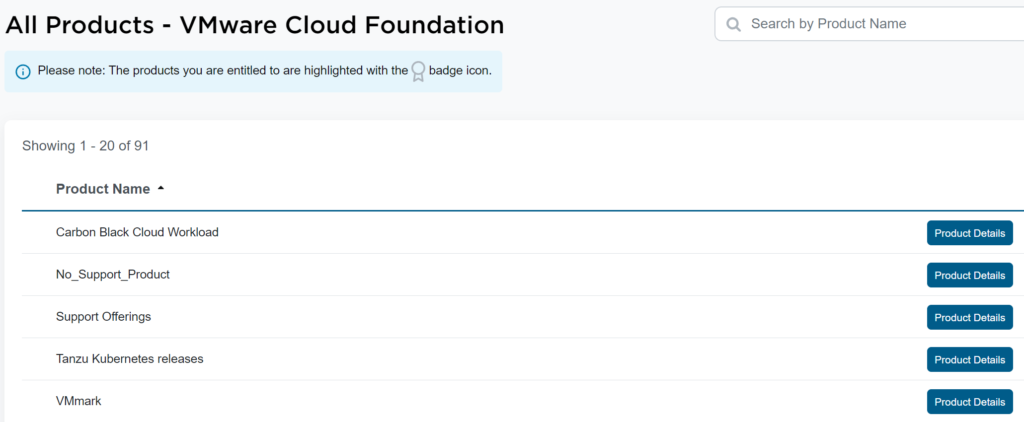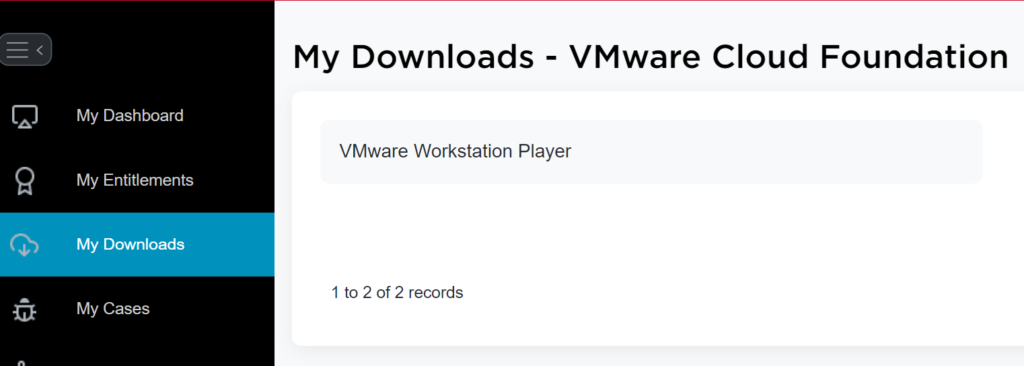I honestly never thought this could be such a weird process, but you cannot complain too much for a free software. I thought this should be an easy task, but I failed to do so. Eventually I used the help of Internet, details are here https://www.mikeroysoft.com/post/download-fusion-ws/ Anyway, steps are
- Go to https://support.broadcom.com/
- Register or Login
- On the Top right, click the dropdown button and select VMware Cloud Foundation
- Then you’ll see a page like this
- I forgot if you need to click the Product Details, but it doesn’t hurt to do so, go find VMware Cloud Foundation on the list and click product details.
- Go to My Downloads and Search for Workstation, you should see it, and that will give you the download link. Damn it is harder than I thought