Enable Burp Suite HTTPS Proxy
Well, there is actually no HTTPS Proxy in Burp Suite, there is just HTTP Proxy, but in linux you won’t be able to let HTTPS packets to go through Burp Suite’s Proxy by default. To Enable that, you’ll need to
- Download, install and start the Burp Suite Community Edition (I assume you are a free user, if you are a pro user, get out of here, you are too rich)
- Enable the proxy setting, if you don’t know what it is, read the sub bullet points
- Go to Firefox store, search for fox proxy, I use this one.
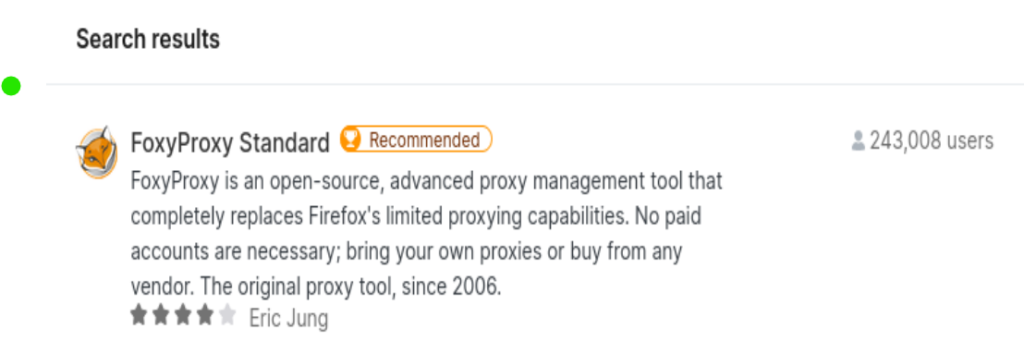
- Enable it at your browser (I am sure you know how to do that)
- Click Option -> Proxies -> add, then fill in the following things
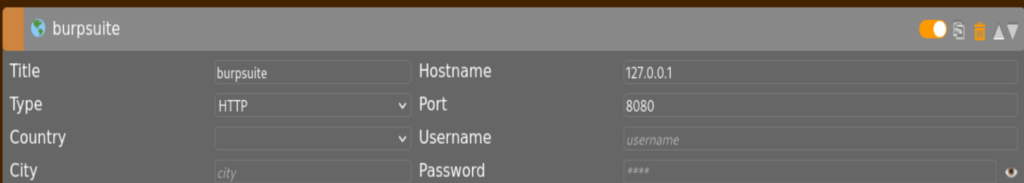
- Go to http://burpsuite, at the top right corner, you could download the certificate
- Choose Preferences (settings) from the Firefox -> Privacy &Security -> View Certificates
- choose import from Authorities tab, and pick the downloaded CA, then Edit trusting settings: This certificate can identify websites.
- Mission Accomplished