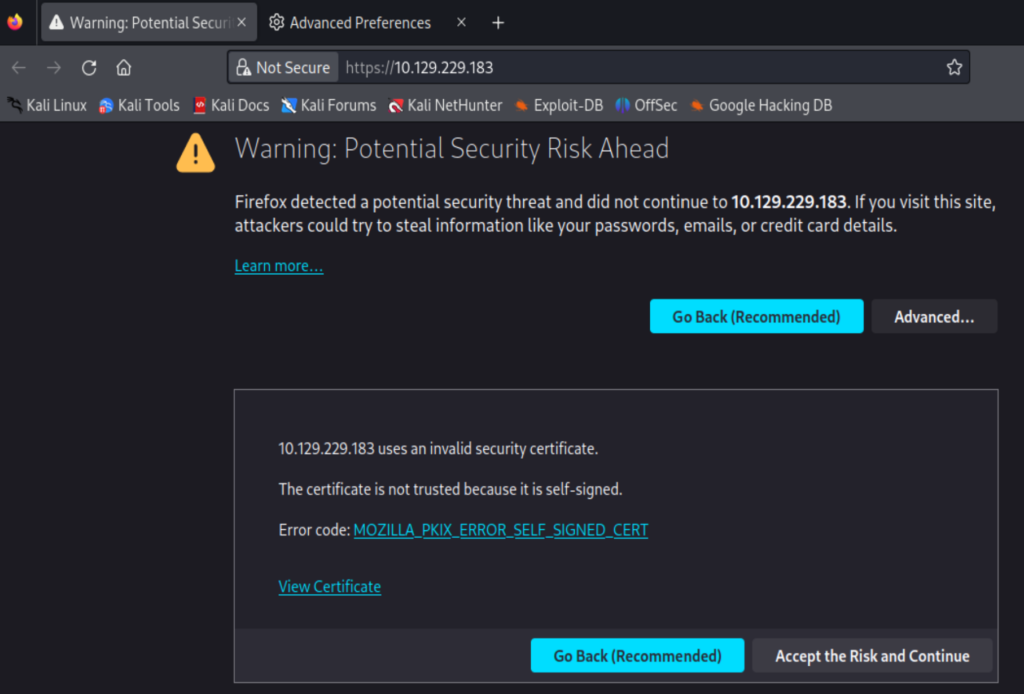Few days ago, I was doing an old CTF machine named BEEP at HTB. That box is so old and it’s also using TLS on its port 443. That’s how I get this error
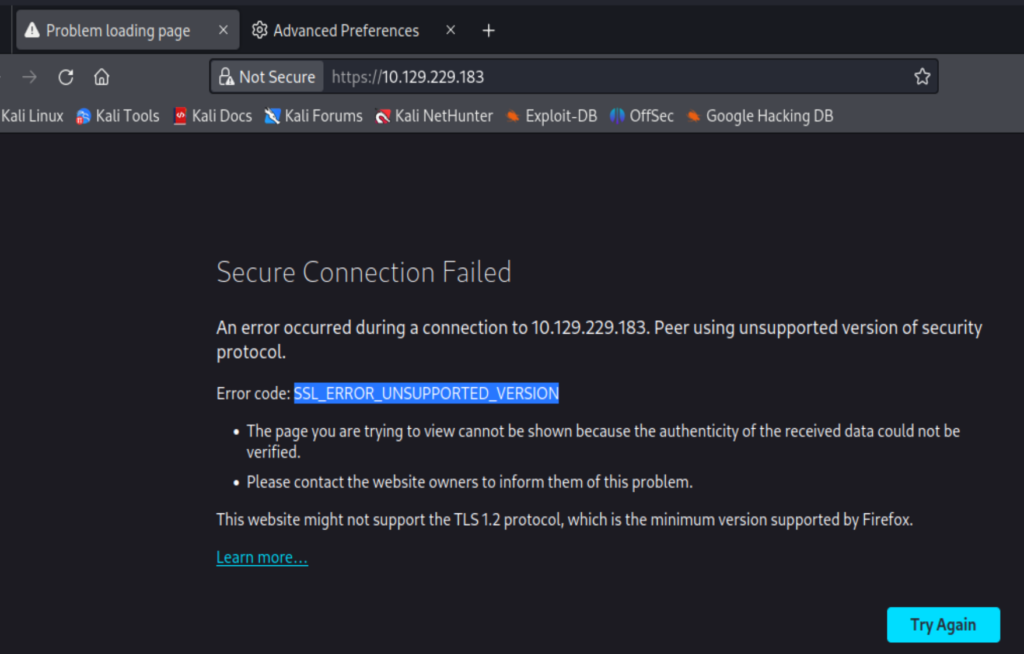
You see, normally when you go to a website with a self signed certificate, you’ll have the option to “continue to visit”. Though you were being told there is some security concerns about visiting the site, but you won’t care about it.
However, the trouble in the above screenshot is, you cannot find the “continue to visit” button. So what do I do? This is literally my face when I saw this issue.

After searching it online for like 10 minutes, I finally find my answer. (that’s where Google is more useful than Chat-GPT 4o). The answer is at https://support.mozilla.org/en-US/questions/1116550
To summarize it
- Type about:config in your firefox’s URL bar, yes you’ll be warmed about the safety issues, but who cares. Will you stop when they ask if your age is over 18? Obviously not.
- Search security.tls.version.min, make that value to 1
- Optionally, you could also set security.ssl.errorReporting.automatic to false, but this option doesn’t infect me too much.
Now we are seeing the “Accept the Risk and Continue” button, Happy Playing old CTF machines Guys!